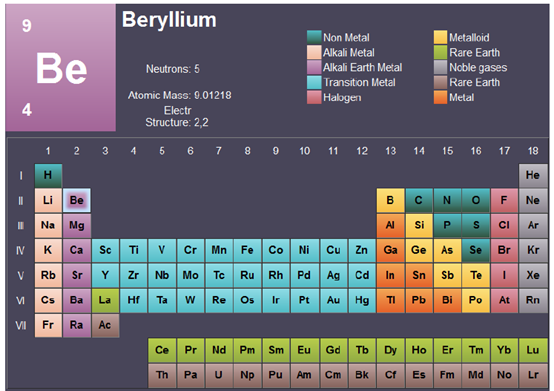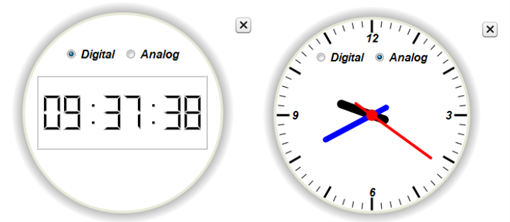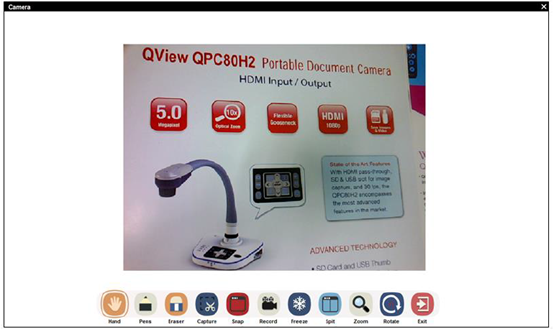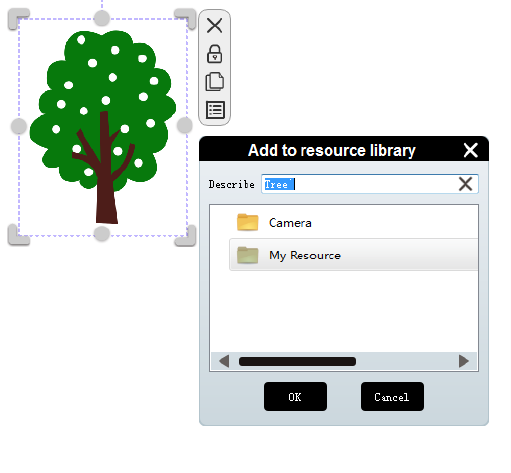Qomo Flow works pro software is an education software developed by Qomo. It features thousands of education resources.
Teacher friendly tools such as spotlight, Camera , rulers, timer and screen record provide a comprehensive package for instructors to engage your audience. You can use the desired tools under Tool menu.
There are thousands of teaching resources in the software. Here is some highlight for your reference.
1- Use the Element
The periodic table is a tabular arrangement of the chemical elements, ordered by their atomic number. Click the icon. Top part of the table shows the selected element information. Click any of the elements and the corresponding information will be shown on the top left simultaneously.
2- Use the Clock
The clock function shows the current time. Click the clock , the current time will be shown on the drawing board. Click Digital or Analog to switch clock display style. Drag the gray area of Clock, you can dag to resize or touch outside the Clock with two fingers to scale the Clock size.
3- Use the Document Camera
Flow!Works Pro enables you to connect the external camera to show the vivid image and annotate over live image.
To use the external camera:
1) Connect camera device through the computer. Connect camera device through the computer.
2) Press the Press the icon camera, a device selection window pops out., a device selection window pops out.
3) Click connect button, document camera window appears. Click connect button, document camera window appears.
4-Add to Resource
You can add you own resource like image, audio and video in the software and save it to Personal Resource.
To add to Resource
1) Select the object.
2) Press Property and Add to Resource
3) Enter resource name, select a folder and c lick OK to save it
Post time: May-07-2022