Qomo Audience Voting Keypad for Interactive Voting
Student remote
Delicate and cabinet design as an Iphone x
Environment-friendly PC material, ergonomic intimate feel, no irritation to skin, comfortable key process for students.
Simple buttons on the interface
LCD display which you can check the answer selections and power status. True or False keys, A-F selection keys and a hand button.


RF Receiver
The base station connects to your laptop via USB and receives voting data from the keypads via radio; No internet or WiFi connection required. It is an elegant, plug and play solution.
External dual-band antenna without information missing.
Provide with free interactive software
QVote is an interactive software that matching our response system QRF888. It has strong compatibility, simple interface operation and abundant functions. QVote software aimed in the function of students management, classroom interaction, classroom assessment, report export etc.
Highlights as below:

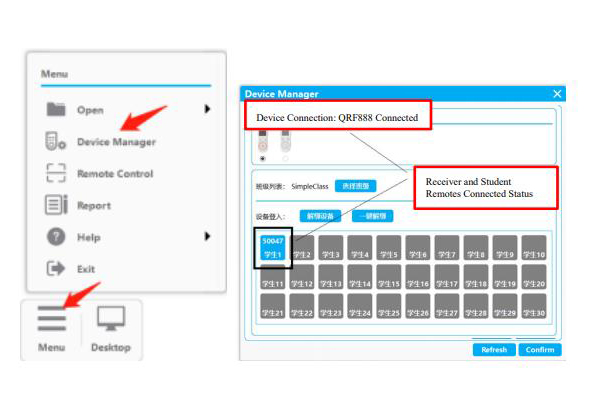
Support files to open PPT/Image and It is easy to create a classroom
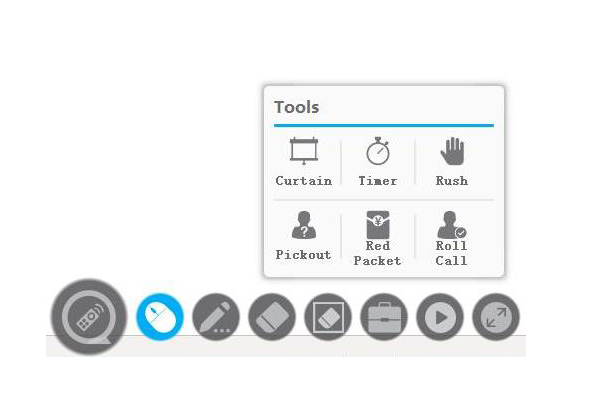
Multiple tools in the Qvote soft menu.

Support single score red packet(fixed score of each red packet), lucky red packet(random score) to make the classroom fun.
This software also support to update to Dual-teacher mode for remote teaching or meeting
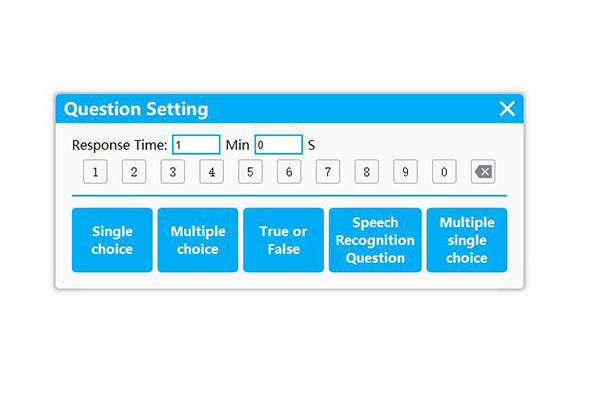
Multiple polling type
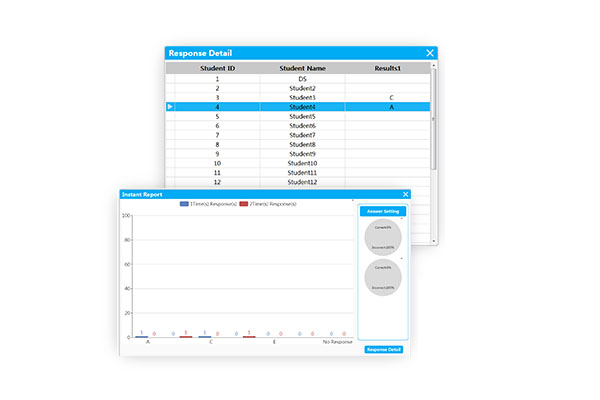
Instant report with different type for your reference. For example Excel, Histogram etc.

It is easy to update to dual teacher mode for remote teaching for the student response system
-
 QRF888 technical data
QRF888 technical data -
 QRF888-audience response clickers quick details
QRF888-audience response clickers quick details -
 QOMO QRF888 QuickGuide V1.0
QOMO QRF888 QuickGuide V1.0 -
 QVote user manual
QVote user manual -
 QRF888 Audience Response System Brochure
QRF888 Audience Response System Brochure















